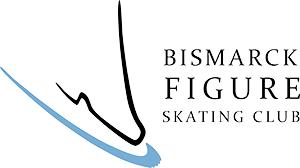How To Register
-
Click on the EntryEeze icon and log into your account.
-
Click on “Contract Ice > Browse and Purchase.”
-
Find the ice contract you want to register for and click on “Continue.”
-
Select your skater’s name.
-
Choose the sessions you want, select payment type, and click on “Add to Cart.”
-
Follow the instructions to complete checkout.
Note:
Your skater’s schedule can be viewed in your EntryEeze account under “My Calendar.”
For questions about the sessions, schedule, or registering, contact Jen Rambur, BFSC Operations Manager: